

ENHANCE YOUR APPROACH TO VULNERABLE CUSTOMERS

TISA’s Vulnerability Radar is a unique facility to help your firm to assess its practice on customer vulnerability. It is easy to use, available to everyone – and it’s free!
Financial Services companies are looking with increasing focus at how they deal with vulnerable customers. They understand the importance that the FCA is placing on this subject as a fundamental aspect of treating customers fairly. They are also coming to recognise that responding appropriately to the needs of vulnerable people, ensuring that they receive the same quality of experience as other customers, requires more than small scale adjustments to practices and procedures. Instead, it demands an approach that embraces all functions of an organisation, from strategy to training, from product development to communications.
Perhaps the most challenging aspect of improving practice is the need to demonstrate that vulnerable people are indeed treated appropriately. This is not simply a question of responding to situations where that may not be the case, but being able to show that the reverse is true. How can this be done? How can a firm approach an interaction with the regulator knowing that this is the case?
VULNERABILITY RADAR
Enhance your approach to vulnerable customers
TISA has been working with Altus to develop a tool that will provide part of the solution to this problem. The Vulnerability Radar is an online questionnaire that allows firms to assess themselves on the quality of their practice on customer vulnerability. It provides a score for different aspects of their business and a graphic display of the results, as well as a series of recommendations.
The self-assessment tool is by its nature a reflection of the subjective responses to the question set, but by posing critical questions, and capturing the outputs each time it is used it allows firms to track their progress over time. And when the question is asked about how improvements are being made, how priorities are being set, how a firm knows it is responding seriously to the needs of vulnerable people, it will be able to say, “Here’s how – let me show you.”
Registered users complete a series of questions over 4 key areas in relation to existing processes and procedures within their organisation
This information is collated and an overall score matrix produced with an overview assessment with commentary and recommendations to improve scores in those key areas
The first option under the What do you want to do? table on your home page will enable you to start a new self-assessment. If you exit a partially completed assessment, the option will change to complete the assessment you started. You cannot delete a historical, or partially completed assessment. To start a new self-assessment, you must complete your uncompleted assessment.
Complete an assessment by answering each question in turn. To reflect that information gathering may be required, you can click next to move past a question without submitting an answer. You can use the ‘Back’ button to return to a previous question, or if you exit an assessment and return from the home page, you will be returned to the first unanswered question to recommence the assessment.
You can only submit a questionnaire and receive your vulnerable customer score once all questions have been completed. Each question has a ‘This question is not applicable’ option, should a question not apply to your organisation. Any questions marked as not applicable will be excluded from the final score calculation.
It’s really simple to use! All you need to do is open the link on this page, register and activate your account. Once set up you need to answer a series of questions to receive your assessment. Once you have completed your first assessment you can log back in at any time and complete the process to track your progress.
Just follow the steps below:
1. Enter your personal information as required
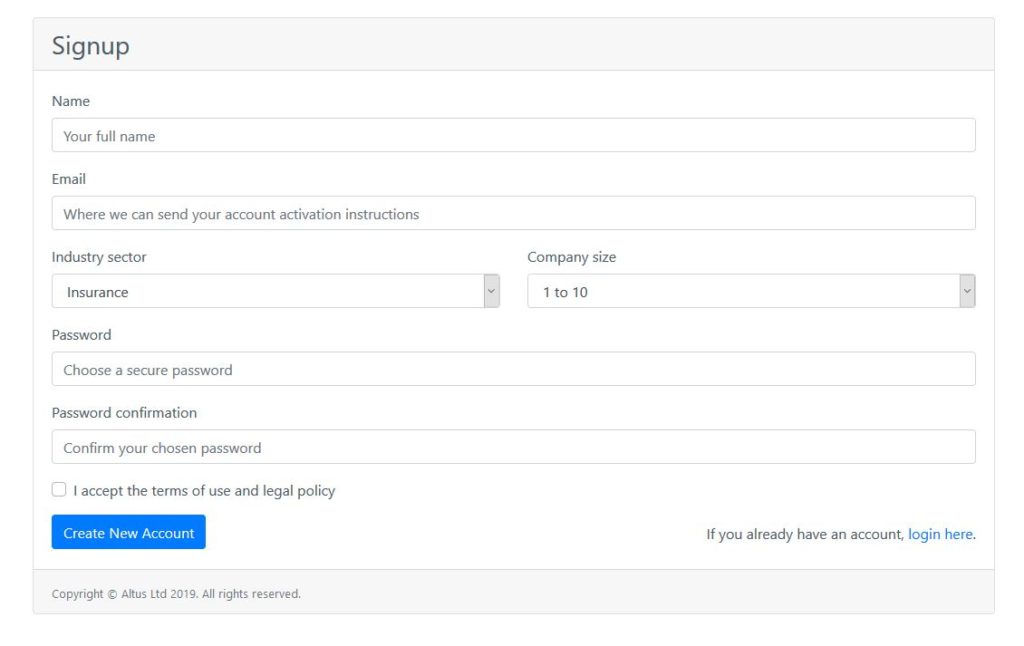
2. You will receive an email confirming you have signed up to use the tool. Click on the link to activate your account (this will open the tool in your default browser)
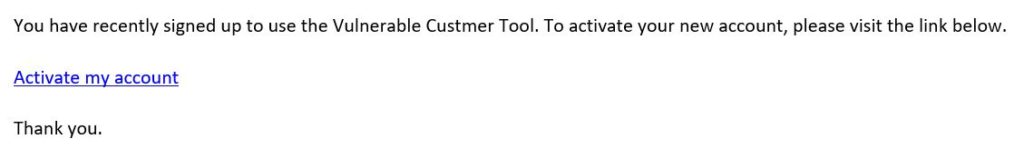
3. Select start a new assessment
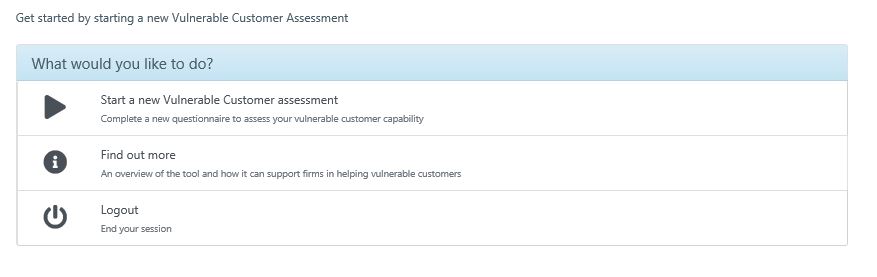
4. Answer the questions in each of the 4 sections
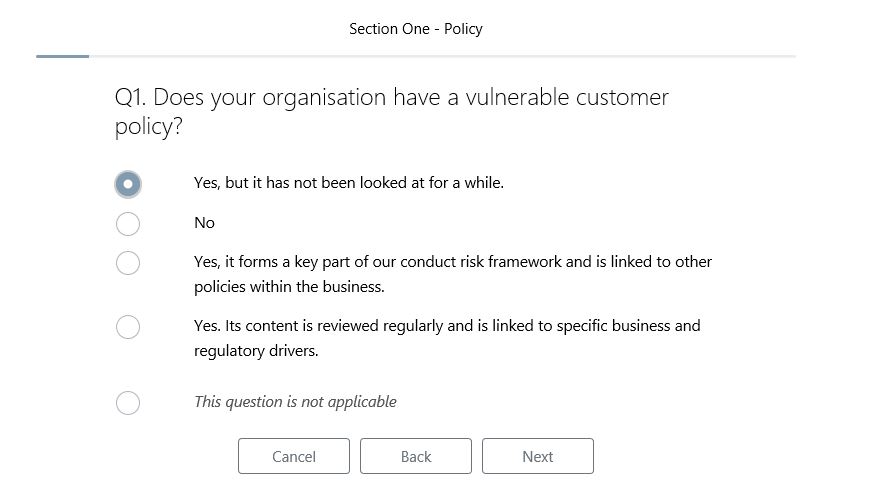
5. At the end of each section you will receive a score, click next to continue to the next section and complete
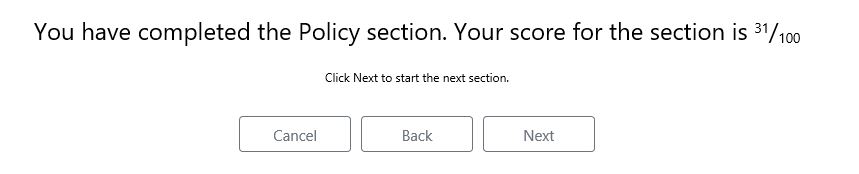
6. Receive your assessment and recommendations, you can save as a PDF too
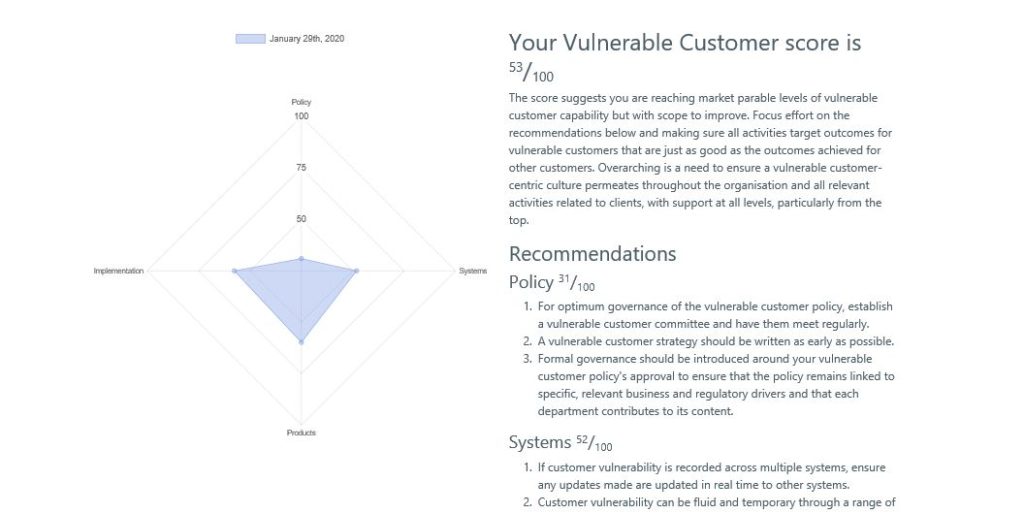
7. Select ‘back to options’ to return to the main menu (top left corner)

8. On your next login you have the option to start a new assessment or to compare against a previous assessment
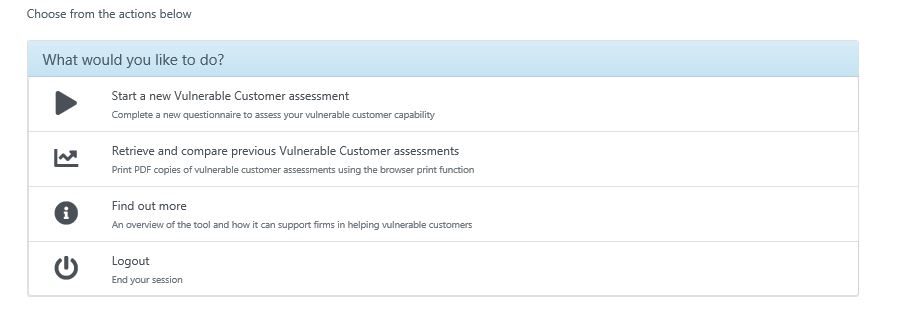
Having problems or got a question?
Check out our Troubleshooting / FAQs below
Or
Contact us using the form below
Why does my TISA website logon not work on the Vulnerability Radar?
This is entirely separate to the TISA website and requires a separate logon to use the Vulnerability Radar. You can, if you wish, use the same email and password for both.
I want more than one person in my organisation to be able to access this data
No problem, just use a group email address rather than an individual.
I want to access data in relation to my organisation that has been input by someone else
The only way to do this is to use their logon, each logon creates a unique account that is locked to the original email address.
I can’t access my account – my password isn’t working
If you have recently set up your account make sure you have activated it using the link on the email confirmation you received.
If you have forgotten your password you can reset it at the logon stage using the link provided.
I can’t access my account – my email isn’t recognised
The email address you provided at setup is used for the life of your account, make sure you entered a valid email in the setup process.
If you have changed your email address you can continue to access the Vulnerability Radar using your original email address.
I can’t find the print button to print my report
The Vulnerability Radar does not have an embedded Print function. You can use the print function within your browser to print the output or save a copy of the output to PDF.
If you would like more information on TISA’s work on vulnerability or other relevant areas of our work please see the links below:
Financial Guidance Working Group
Vulnerable Customers Working Group
Contact us below if you have problems that are not addressed in the troubleshooting / FAQ section above